Heard of Recifoto? I just did, what can I say? Cool? At this point in time where electronics are the hype nothing is impossible anymore. Who would ever think that our favorite recipes will get their on “social networking site”? Is it correct to say “social” media? Recipes are not “social beings” but for discussion purposes let me call them “the recipe media”, please indulge me on this. I was fascinated when I heard this, what difference can it bring to me? I love collecting recipes. I have books, magazines, cut-outs and notebooks of all recipes that I like. So, I tried. Let me share to you my rendezvous with the site went.
- Let’s start with App and logins. Everything went smooth and easy, of course the most important of all, it’s FREE. No Hassle at all.
- Once log-in, what I notice is the screen itself, its kind of “clean”, I said that because all I see are the recipe pictures of the subscribers. Then my thought came, probably because its only starting to build subscribers so the site was not yet infested by unwanted advertising links. I might be wrong, I was just guessing anyway.

- What is cool about this is using your device you can take a screen shot of your favorite recipes and post directly to your account. No need to get pen and paper and copy it, or print the recipe so I will have a hard copy or what I always do is bookmark. However I do it, it always take time searching for the recipe alone. Whereas in Recifoto, you have all the recipes in your “my recipe” or “my collection” should you get something from other subscribers.

- One similarities of this site to other social networking like Twitter, is that you can also follow and un-follow individuals whose photo recipes posted you like.
- Like other networking sites, adding the # sign will make it more searchable and easy access once the word is search.
- Unlike other social networking, you cannot just take other subscribers’ photo recipe and save; you have to pay a fee of $0.99 for its app.
As I said earlier I am new in this so I am still trying to navigate. I do have one issue though which I still doesn’t have an answer to it. I tried uploading picture of the food itself to back the recipe I posted. I tried giving it same title and hash tag with additional word added to the title to make distinction but it was not accepted. I cannot find solution, and I did not try asking from support service either. I just assumed that I don’t have enough time to wait for the answer while writing this.
Overall this networking site for all our photo recipes is a very clever idea. With Recifoto, the entire recipe I want is on my fingertips. I don’t have to carry all the books, notebooks and other recipe lists that I have. I can access my entire recipe collection anywhere I go and share it with my friends wherever they maybe. I can also have access to all recipes that other people have. This is just perfect for me.
- Here is the link to the iOS app for iPhone: https://itunes.apple.com/us/app/recifoto/id716483769?mt=8
- Here is the link to the iOS app for iPad: https://itunes.apple.com/us/app/recifoto-for-ipad/id783601124?mt=8
**Disclosure: This is a review program with Mums the Word Network and Recifoto. All opinions are my own.


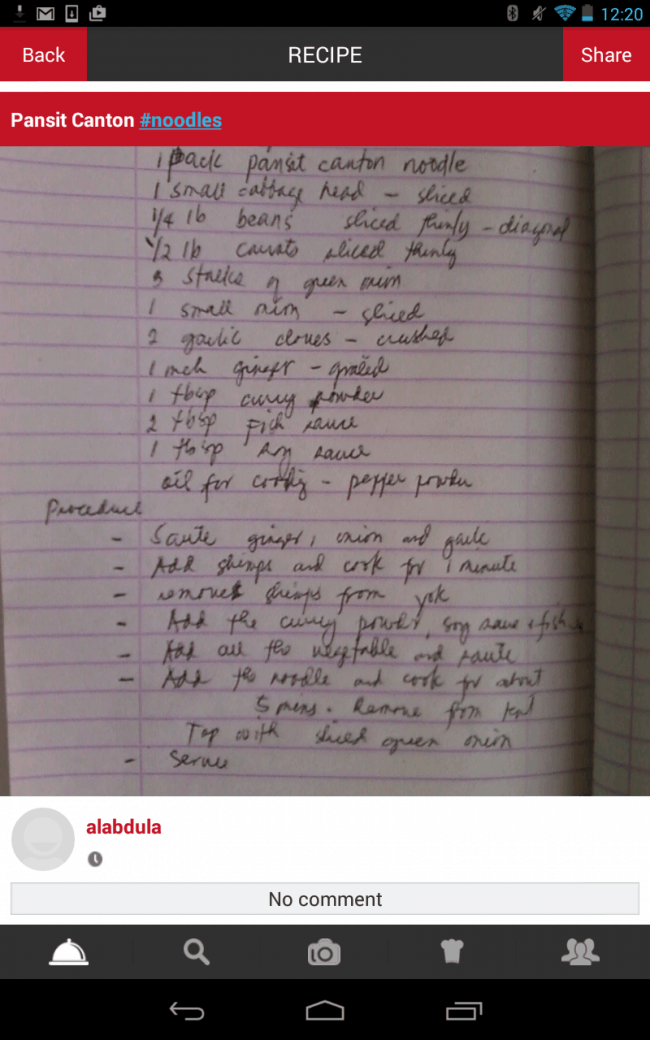
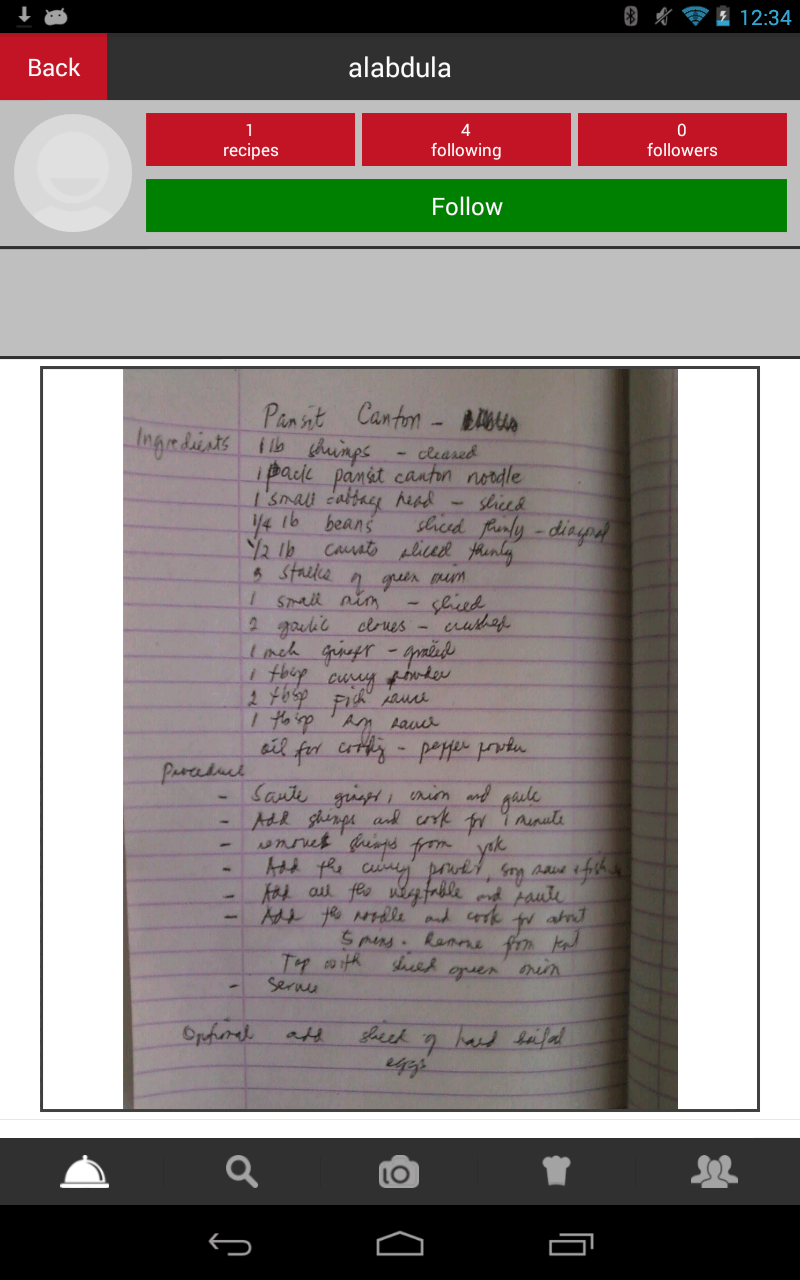
Hi, Thanks for the great review. I’m not sure why you were having the issue with saving the picture and recipe. When I have both a picture and a recipe I want to post, I’ll say for example: Jelly Cookies, then Jelly Cookies photo. Sometimes just recipes need more than one image, so users will say Jelly Cookies Part 1, Part 2, etc, or Jelly Cookies Ingredients, Jelly Cookies Directions. (Yes, I do love Jelly Cookies!) Hope this helps. And we usually try to answer all support questions within a few hours or less!
Hi David,
I will give it a try later today.
Thank you very much for your help!